Data Output#
Results of power generation and consumption modelling are saved to a dataframe object for each model executed. These data frames are stored to a Hierarchical Data Format 5 (HDF5) file which has the advantage of allowing for metadata to be saved alongside numerical values.
The data frames can be easily retrieved using the Python module pandas, and provide a quick and easy way to perform analysis allowing the analyser to apply cuts to extract subsets they are interested in. This data format can also be loaded into other languages including R.
Each dataframe is stored under a key matching its lower case name with . replaced by _, e.g. Tokamak.Interdependencies \(\rightarrow\) tokamak_interdependencies.
iPython
The Python module ipython provides an interactive Python session which has more features than the conventional Python prompt including better command history preservation. It is recommended for quickly checking a HDF5 output on the fly.
Example: Plotting Cryogenic Power Consumption in the last 20 seconds
As a case study, let us say we are only interested in the power consumption of the Cryogenic system (\(P_{cryo}\)) at \(40 \lt t \leq 60\)s.
import pandas as pd
import matplotlib.pyplot as plt
import os
from typing import Tuple
def plot_pcryo(data_frame: pd.DataFrame, time_interval: Tuple[int, int]) -> None:
"""Plot Cryogenic power consumption within a time interval
Parameters
----------
data_frame: pandas.DataFrame
dataframe to plot
time_interval: Tuple[int, int]
time range as tuple
"""
# Apply cut to dataframe, could apply in one step but lets
# do it in two for tidyness. Here we apply a cut to the 'time' variable
_sub_df = data_frame[ data_frame['time'] > time_interval[0] ] # t1 < t
_sub_df = _sub_df[ _sub_df['time'] <= time_interval[1] ] # t1 < t <= t2
# Now we can just directly specify which columns we want to plot X-Y
plt.plot( _sub_df['time'], _sub_df['cryogenicpower'] )
plt.xlabel('Time/s')
plt.ylabel('$P_{cryo}/W$')
plt.title('Cryogenic Power Consumption')
plt.show()
if __name__ in "__main__":
# System path to output HDF5 file
_file_path = 'pbm_results_2021_03_24_10_07_30/data/session_data.h5'
# Key for model in file
_df_key = 'tokamak_interdependencies'
# Read the dataframe from the given file
_data_frame = pd.read_hdf( _file_path, key=_df_key )
plot_pcryo( _data_frame, (40, 60) )
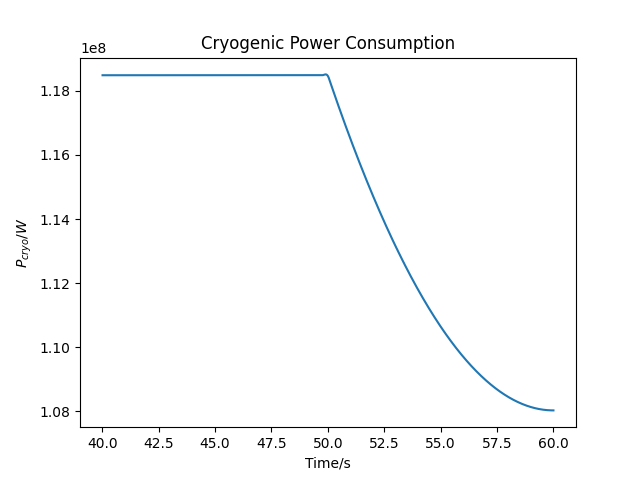
HDF5 browser
There are many applications and utilities that let you browse HDF5 files, some of these include:
hdf5dump: a CLI tool which is part of HDF5 tools.- HDFCompass: GUI based browser.